LinkedIn Groups can be one of your best job-search “friends.” Since Microsoft acquired LinkedIn several years ago, groups have become better too.

Within this article, we cover:
- What LinkedIn Groups are
- 3 Quick Facts About LinkedIn Groups
- How Best to Leverage LinkedIn Groups
- How to Build Your Network & Connect Faster Using Groups
- Using Hashtags to Find Job Opportunities in Groups & More
What are LinkedIn Groups?
LinkedIn Groups are networks of professionals with similar interests.
For example, there is a group for those interested in Digital Marketing.
And, there’s a group for Certified Scrum Masters. Very few of us know that there are more than 1.2 million groups on LinkedIn.
Some of the largest groups are for:
- Job Search
- Social Media Marketing
- Human Resources
- Recruitment
- Project Management
- Business Startups
Finding LinkedIn groups takes a little navigation. Start by logging into your LinkedIn account and click on Work in the top/right navigation bar. Then, click on Groups.
The results reflect the groups that you’re a member of. But, let’s say you’re not a member of any at this point. To find ideal groups, use the search bar in the top/left of your screen.
For example, let’s say you want to join groups that have to do with starting a business. Type business “business start-ups” in the search bar and hit enter. This by default shows members in your network. Though, you want to see groups. To do this, click on More and then Groups. This will then show you groups about starting a business.
Here are 3 facts you may or may not know about LinkedIn Groups
1. You can be a member of 100 groups.
LinkedIn allows you to join 100 groups. You don’t have to be a member of that many. It’s not a matter of how many you’re a member of, it’s a matter of how many you participate in.
Be sure to start and respond to conversations on the groups you’re a member of, post links to interesting articles you’ve read, and so on. Participating in each group once a week should be your minimum goal. And, that could be as simple as hitting the “like” button on a particular article or discussion. Or, making a small comment such as “great article Jim.”
2. Discussions from groups show in your main LinkedIn profile feed.
This is a great feature because it allows group members to see what you and others have posted. Here is where you can highlight your expertise with thought-provoking questions, intelligent answers, and sharing group-relevant information and links.
3. Better access to group members.
This feature is valuable to jobseekers because you get access to full profiles of members in your groups, even when they’re 2nd- and 3rd-degree connections to you.
How Best to Leverage LinkedIn Groups
One of the best ways to leverage LinkedIn groups is by identifying and connecting with like-minded people. Of course, don’t overlook connecting with hiring managers and recruiters too.
For example, let’s say you’re reading an article written by a Mechanical Recruiter and it’s published in the Worldwide Mechanical Engineer Group. It would make sense then that you send a connection invite to the recruiter, and mention that you read his article. Right?
Before you participate in any active networking campaign, ensure your LinkedIn profile (www.resumeassassin.com) is optimal. Another way to leverage LinkedIn groups is by simply staying abreast of what members post on specific subjects.
We’re hearing a lot about AI learning.
How is AI affecting your industry?
How will it affect your job role in the future?
If you don’t see a lot of chatter about a specific subject, start asking questions in your group(s). Be the person who initiates deeper conversation on the technologies expected to revolutionize how your job/career changes. Makes sense, right?
Using Hashtags to Find Job Opps in Groups & More
The consistent changes amongst LinkedIn’s ability to search have become a bit tricky. For example, searching hashtags is done through the search navigation on the site. To most, there’s no blatant instruction pointing us to this feature.
However, searching LinkedIn hashtags can help you uncover job opportunities and contract roles that otherwise may overlook. You can search using an over-arching hashtag, such as: #jobs
Or, you can refine your search even further by using more than one hashtag, such as: #mechanical #jobs
You could also search for the key phrase mashed together: #mechanicaljob
Be sure to use hashtags as well, as someone who posts LinkedIn updates.
In fact, some marketing professionals believe that adding hashtags to your updates can as much as 10X your social media engagement.
Specifically, the use of hashtags can help people find you, which boosts comments, connection requests, and open dialogue.
Some of the most commonly used hashtags include:
#jobs
#tips
#hr
#work
#business
And remember, Resume Assassin is here to help you update your resume, cover letter, and LinkedIn profile.
Reach out today: www.resumeassassin.com or mary@resumeassassin.com
Connect on LinkedIn: www.linkedin.com/in/mary-southern
Schedule a 15 Minute Call: https://calendly.com/resumeassassin/meet